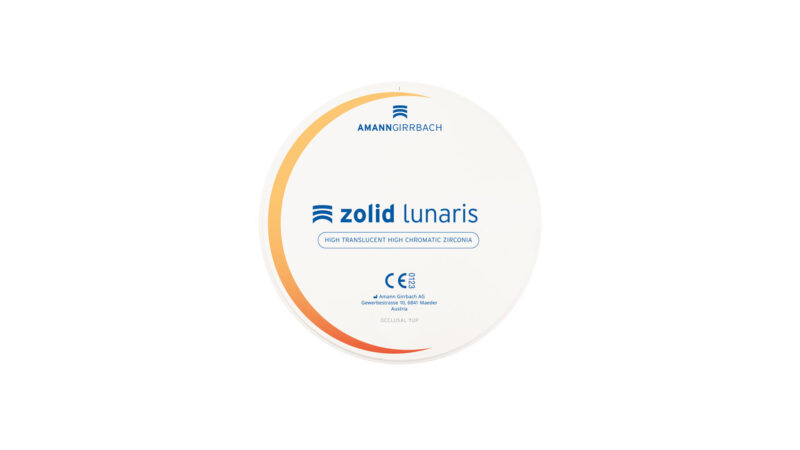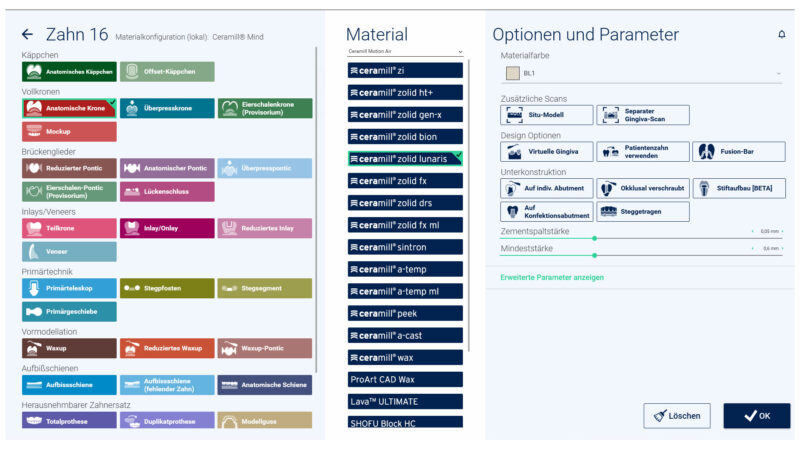
artex print&click for exocad Model Creator
artex print&click is the ideal solution for using printed models in the Artex articulator. The tool-free insertion of the models on the model base plates enables efficient working without manual effort.
Date

artex print&click is successfully used with the Ceramill modelling software. Due to the high demand, an Artex print&click installer for the Exocad Original software has been built. This makes it possible to use Artex print&click in the Exocad Original Model Creator software.
There is an installation guide to follow during installation to ensure that the data is stored in the correct Exocad folder.

There are 2 possible options for the installation:
- 1. download and install the “Artex print&click for exocad” software via the Ceramill Software Manager – our recommendation
- 2. direct link to download the installation file
Our clear recommendation is the installation from the Ceramill Software Manager, because then an Exocad user is also informed when there is an update of the Artex print&click software. If the software is installed directly, the Exocad
user will only receive fixes or new versions in the course of the next Exocad major update (only once a year) – a disadvantage compared to installation via the Software Manager.
IMPORTANT to know:
In the Exocad version 3.2 currently available on the market, the function for automatic numbering of the distance plates to be used per jaw is missing.
Exocad users must edit the numbering themselves in Expert mode. This function will only be available with the Chemnitz Release 3.3 of Exocad in autumn.
Installation Guide:
https://docs.ag.live/en/print-and-click-exocad
Direct link to the installation file: